Javascript Objects-01
Table of contents
In this topic, we are going to study Objects in depth
Object stores the value in key and its value format.
Syntax: -
const obj={
name:'rahul',
roll_no:298220,
college:'abc college'
}
Here obj is object_name you can change it as you want
name:'rahul' is a property
name is key
rahul is value
Another ex is below for a better understanding: -
const obj1={
type:'sslv',
range:500,
body:'cylinder',
fuel:'cng',
config : {
name:'mars'
}
}
console.log(obj1);

Loop in Object: -
we have for in for Object for loop
const obj1={
type:'sslv',
range:500,
body:'cylinder',
fuel:'cng',
config: {
name:'mars'
}
};
for (const x in obj1)
{
console.log(obj1[x]);
}
Output: -
sslv
500
cylinder
cng
{ name: 'mars' }
Simple challenge
From obj1 what is the Output of: -
for(const x in obj1)
{
console.log(x);
}
Way 2 for create an object
const obj2=new Object()//constructor
obj2.redbook='red_bood';
obj2.type='comedy'
console.log(obj2);
Output: -
{
redbook:red_book,
type:comedy
}
Now I have a scenario in which we have object A with some properties and we have object B now we want to access all the properties of object A in object B.
For that we have Object.create
const powers={
fly:true,
cordinate:Math.random()+2
}
const obj3 = Object.create(powers);
console.log(obj3);
console.log(obj3.cordinate);
console.log(Object.getPrototypeOf(obj3));

Now Question is we have an output of console.log(obj3.cordinate) which is 2.502983 but {} output for console.log(obj3) well for that we have to understand this in the console of the browser.

It is there but in the [[prototype]]
Challenge: - Return all the strings from the given array
const name=['mouse',45,'number',67,52,5,098];
Hint:- use typeof (I will provide solution in last but 1st solve it by yourself)
this: -
this keyword behaves differently in different situations
It has different value where it is used
1)Alone it refers to a global object(window).
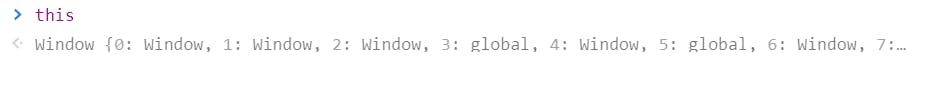
2)In function this keyword refer to global object(window)
3)In a method(any function inside an object),this refer to the owner object
Another way of Object
const obj5={
comics:'marvel',
pen:'',
printComic:function(){
this.pen+='red book'
console.log(this);
}
}
console.log(obj5.printComic());

One point if any function inside the object is called METHOD.